Summer whispers promise of the warmth of the sun, the coolness of the ocean breeze, and the laid-back vibe of coastal living. In this post, we’ll embark on a journey of summer iPhone wallpapers to transform your phone screen into a portal to beach bliss and summer vibes with a carefully curated collection of summer-themed phone backgrounds.
From tropical paradises to poolside pleasures and sunset serenity, each wallpaper encapsulates the essence of the season, inviting you to immerse yourself in its warmth and vibrancy. Let’s revel in the beauty of summer captured in each of these images. Let every glance at our phone screen offer a moment of relaxation and rejuvenation.
Save for later ⤵️

Beach Escapes
Let’s kickstart our summer iPhone wallpaper journey with some picturesque images of sandy beaches, crystal-clear waters, and coconut trees swaying in the breeze. Don’t they evoke your longing for an escape to the beach?
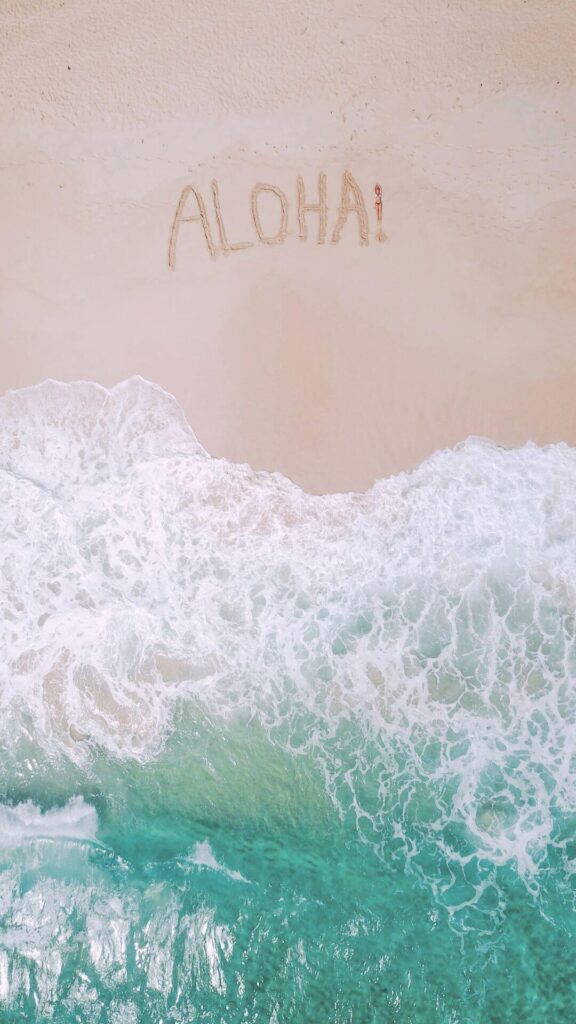



Tropical Paradise
Turn your iPhone screen into a tropical paradise with vibrant wallpapers featuring a clownfish, a sea turtle, exotic tropical fish and coral reefs, or lush greenery on a tropical island.




Summer Backgrounds for iPhone: Poolside Pleasures
Sometimes, especially when our world is under the threat of global warming, we may be overwhelmed by the summer heat. At times like this, why not cool off by changing your iPhone wallpaper with an image depicting a poolside scene, refreshing drinks, and cool colors?


Sunset Serenity
Elevate your phone aesthetic with the mesmerizing beauty of summer sunsets with wallpapers showcasing warm hues, silhouettes, and reflections on calm waters.


Ice Cream Delights & Summer Fruits
Who can resist the temptation of icy cold sweet treats on a sunny summer day? Why not indulge in the sweetness of summer with wallpapers featuring popsicles and bright and juicy fruits like watermelons, peaches, and raspberries?


Summer iPhone Wallpapers: Sunflower Blooms
What flower better embodies the vitality and positive vibes of summer than a sunflower? I have curated these two summer iPhone wallpapers showcasing a vibrant sunflower field and a zoom-in image of a sunflower (featuring two hard-working bees) for you to embrace the abundance of summer blooms.

Summer Adventures and Wanderlust
Do you enjoy road trips or outdoor activities in summer? Here are some wallpapers that capture the adventurous spirit of summer and inspire wanderlust. Save these dynamic summer backgrounds to your iPhone to remind yourself to explore some new destinations, new challenges, and new fun this summer!

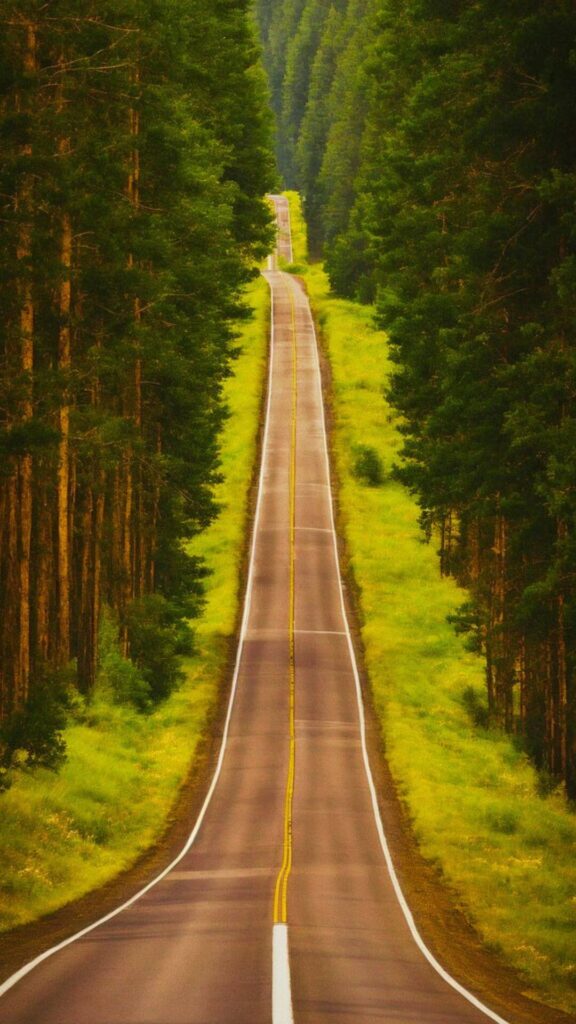


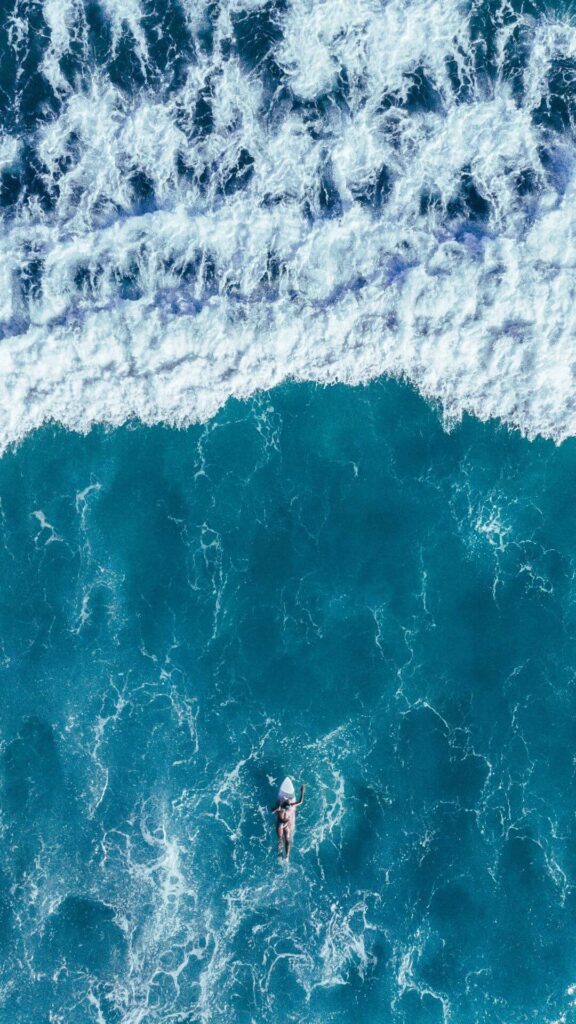

As the sun casts its golden glow over sandy shores and the gentle rhythm of waves whispers in the background, it’s hard not to feel the allure of a beach escape. Picture yourself lounging on warm sands, with coconut trees swaying in the breeze and crystal-clear waters beckoning you for a refreshing dip. Doesn’t that evoke a longing for a tranquil getaway under the summer sun?
Save for later ⤵️

You May Also Like
How to Save Summer Wallpapers to Your iPhone
Now that you’ve found the perfect summer iPhone backgrounds to enhance your phone’s aesthetics, let’s walk through the simple steps to save and set them as your device background.
Step 1: Choose Your Favorite Wallpaper
Begin by selecting the summer wallpaper that resonates with your style and captures the essence of the season. Once you’ve found the perfect image, it’s time to save it to your iPhone.
Step 2: Tap and Hold to Save
Tap and hold on to the chosen wallpaper image. A menu will appear with various options, including “Save Image” or “Save in Photos.” Select the appropriate option to save the image to your iPhone’s photo library.
Step 3: Access Your Photos App
Navigate to your Photos app, where you’ll find the recently saved summer phone background. Open the image to ensure it has been successfully saved and to view it in full resolution.
Step 4: Set as Wallpaper
With the image open in your Photos app, tap the share icon (usually represented by a square with an arrow pointing upward). This will open a new menu with several options. Look for “Use as Wallpaper” or “Set as Wallpaper” and tap on it.
Step 5: Adjust and Confirm
The Wallpaper settings screen will appear, allowing you to adjust the positioning and scale of the wallpaper according to your preference. Once satisfied with the preview, tap “Set” or “Set Home Screen” to confirm your choice.
Step 6: Enjoy Your Summer iPhone Wallpaper
Voila! Your iPhone is now adorned with a lovely summer wallpaper. Whether it’s a picturesque tropical beach, a cooling and refreshing poolside scene, or an image showcasing an adventurous summer activity, you can relish the seasonal vitality and energy every time you unlock your device.
Tip: Customize Lock Screen and Home Screen
In addition, you have the option to set the wallpaper for both the lock screen and home screen independently. Feel free to choose different winter wallpapers for each, allowing you to diversify your visual experience.







