Contents
- Add A Seasonal Touch to Your Device
- Spring Wallpapers for iPhone
- How to Save Winter Wallpapers to Your iPhone
This post may contain affiliate links, which means I may receive a small commission if you make a purchase through these links, at no additional cost to you. As an Amazon Associate, I earn from qualifying purchases. Learn more
Spring is a season of renewal, marked by the blossoming of flowers, vibrant colors, and the sweet melodies of nature. Elevate your iPhone aesthetics with enchanting spring wallpapers that capture the essence of this rejuvenating season. From delicate cherry blossoms to pastel palettes and Easter vibes, let your phone screen bloom with the beauty of spring.
Add A Seasonal Touch to Your Device
But why stop there? Elevate your springtime experience even further by accessorizing your iPhone with stunning cases and accessories inspired by the blooming beauty of the season. To bring a touch of seasonal charm to your device, here are some ideas for you to consider:
- Floral Phone Cases: Embrace the beauty of spring blooms with floral-patterned phone cases that add a pop of color and elegance to your device.
- Pastel Accessories: Add a soft and dreamy touch to your iPhone with these kawaii pastel-colored cartoon bear rabbit phone cases
- Nature-Inspired Designs: Bring the outdoors indoors with nature-inspired phone cases featuring botanical prints, a sage garden, and more.
Save for later ⤵️

Spring Wallpapers for iPhone
Cherry Blossoms
Cherry blossom or sakura in Japanese is my favorite flower. I’m grateful for the several chances to appreciate absolutely gorgeous cherry blossoms in full bloom in Japan and South Korea. And I’m always looking forward to more such opportunities in the years to come.
Besides three cherry blossoms wallpapers I carefully curated from free stock photos, I’ll also share two photos I took during those trips and used as my own phone wallpapers.
Cherry blossoms symbolize the fleeting beauty of life, and with these wallpapers, you can carry that essence with you every day.




Spring Flowers
Bring the diversity of spring flowers to your iPhone screen and let each bloom tell a story of renewal and growth.



Pastel Palette
Create a soft and dreamy aesthetic with wallpapers showcasing a pastel color palette. Transform your iPhone into a canvas of serenity with these pastel-hued wallpapers that evoke a sense of calm and tranquility.


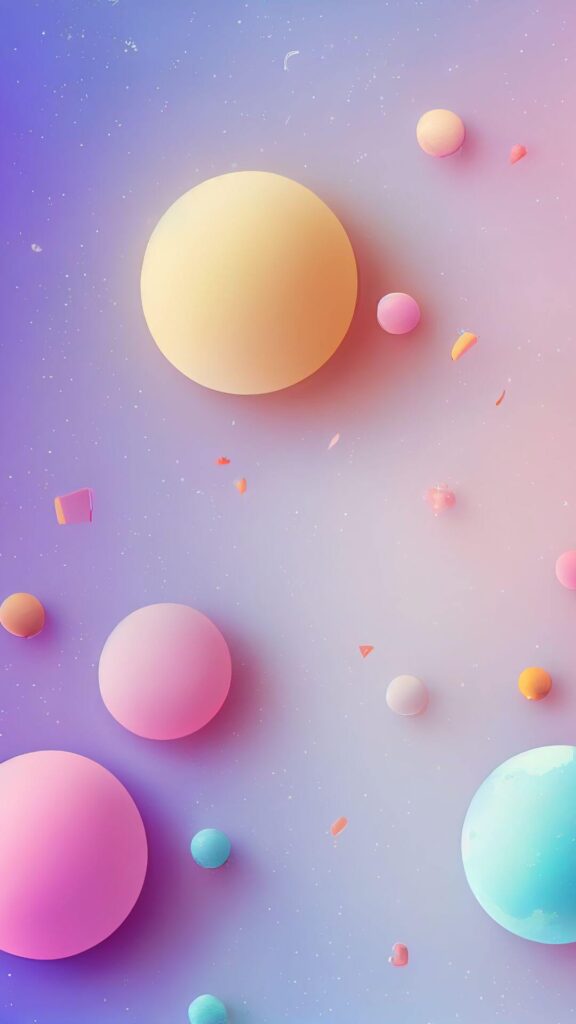
Raindrops and Umbrellas
Experience the poetry of rain and the freshness it brings to the blooming season through these captivating wallpapers.



Spring Wildlife
Invite the beauty of springtime creatures to your iPhone screen and let their vibrant presence inspire your day.




Sunrise and Sunset
Witness the mesmerizing blend of nature’s colors as the sun rises and sets. Bring a sense of calm to your iPhone with aesthetic backgrounds that capture the warm hues of sunrise or sunset.



Fresh Fruits
Bring the bounty of spring to your iPhone with wallpapers that showcase the delicious and colorful offerings of the season. Celebrate the abundance of fresh produce in spring with images of fresh fruits like strawberries and citrus fruits.



Easter Vibes
Celebrate the joy and whimsy of Easter with these delightful wallpapers that add a touch of festivity to your iPhone. Embrace the festive spirit of Easter with wallpapers featuring decorated eggs and bunnies.



With these captivating spring wallpapers, your iPhone becomes a canvas of nature’s beauty. Whether you’re drawn to the elegance of cherry blossoms, the vibrancy of spring flowers, or the whimsical charm of Easter, there’s a wallpaper to suit every springtime mood. Download your favorites, breathe in the freshness, and let the beauty of spring accompany you wherever you go.
How to Save Winter Wallpapers to Your iPhone
Now that you’ve found the perfect winter wallpapers to enhance your iPhone’s aesthetics, let’s walk through the simple steps to save and set them as your device background.
Step 1: Choose Your Favorite Wallpaper
Begin by selecting the spring wallpaper that resonates with your style and captures the season’s essence. Once you’ve found the perfect image, it’s time to save it to your iPhone.
Step 2: Tap and Hold to Save
Tap and hold on to the chosen wallpaper image. A menu will appear with various options, including “Save Image” or “Save in Photos.” Select the appropriate option to save the image to your iPhone’s photo library.
Step 3: Access Your Photos App
Navigate to your Photos app, where you’ll find the recently saved spring wallpaper. Open the image to ensure it has been successfully saved and to view it in full resolution.
Step 4: Set as Wallpaper
With the image open in your Photos app, tap the share icon (usually represented by a square with an upward arrow). This will open a new menu with several options. Look for “Use as Wallpaper” or “Set as Wallpaper” and tap on it.
Step 5: Adjust and Confirm
The Wallpaper settings screen will appear, allowing you to adjust the positioning and scale of the wallpaper according to your preference. Once satisfied with the preview, tap “Set” or “Set Home Screen” to confirm your choice.
Step 6: Enjoy Your Spring Wallpaper
Voila! Your iPhone is now adorned with a stunning spring wallpaper. Whether it features gorgeous cherry blossoms, adorable spring wildlife, or a mesmerizing sunset, you can now relish the seasonal charm every time you unlock your device.
Tip: Customize Lock Screen and Home Screen
In addition, you have the option to set the wallpaper for both the lock screen and home screen independently. Feel free to choose different winter wallpapers for each, allowing you to diversify your visual experience.




